1. Register your Organization - visit http://identity.cloud.wso2.com.
2. Say, the domain I registered is facilelogin.com and a user there is prabath.
3. By default - with ZERO configurations, all users are assigned with an OpenID which falls under identity.cloud.wso2.com.
Your OpenID will look like; https://identity.cloud.wso2.com/openid/prabath - under the format https://identity.cloud.wso2.com/openid/{user@domain}
4. Now, you want your users' OpenIDs to fall under your domain - to look like; https://identity.facilelogin.com/openid/{user@facilelogin.com}
5. To do that you need to go your domain controller and add CNAME, pointing to identity.cloud.wso2.com
To do that with GoDaddy domains - please refer this.
6. For Yahoo controlled domain here are the steps.
- First go to http://smallbusiness.yahoo.com/domains/ and login
- Sign In to Small Bisuiness
- Click on the "Domain Control Panel" link corresponding to your domain
- Click on 'Manage Advance DNS settings'
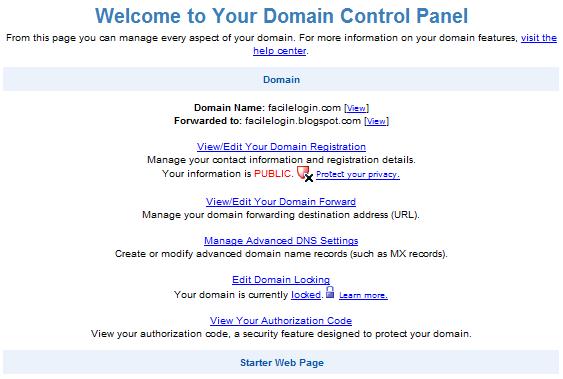
- Click on 'Add Record'
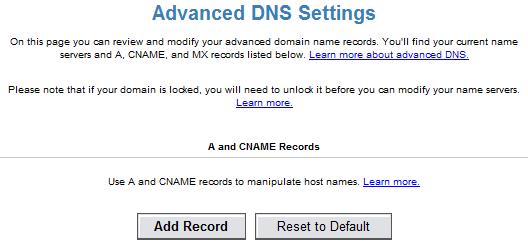
- Set source to 'identity' [or any sub domain name you want to have in your OpenID]
- Set destination to identity.cloud.wso2.com
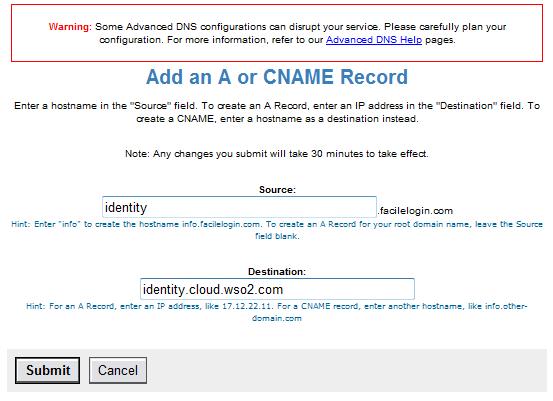
That's it.. it will work now - allow some time for DNS propagation.