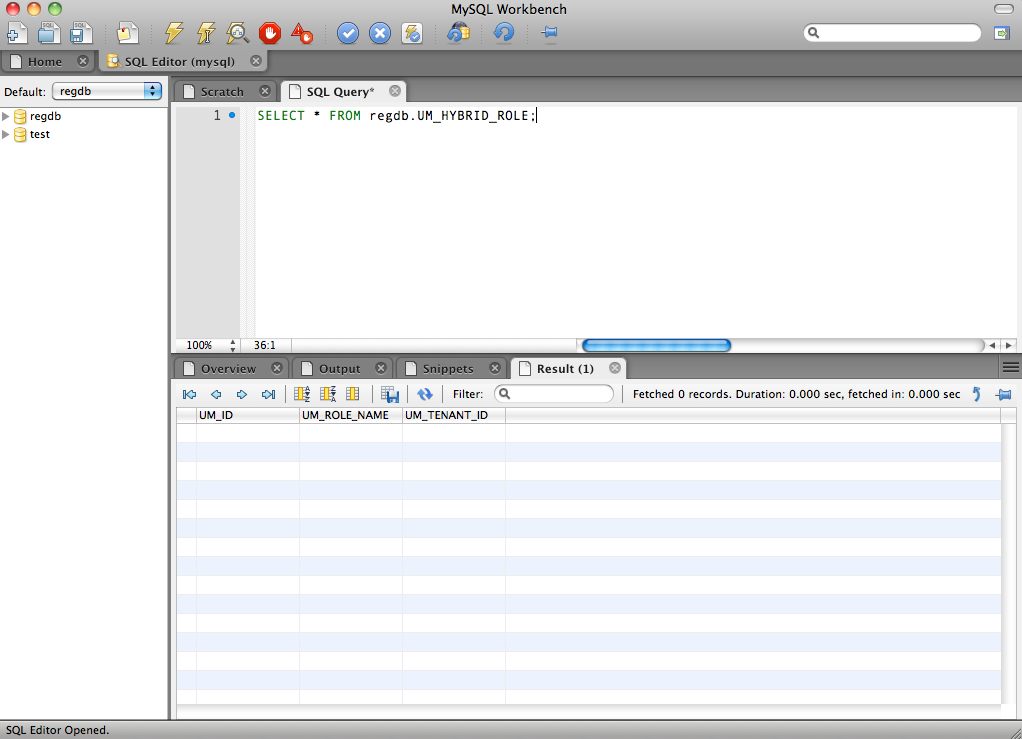2. To start the MySQL server
$ cd /usr/local/mysql $ sudo ./bin/mysqld_safe 101226 13:50:26 mysqld_safe Logging to '/usr/local/mysql-5.1.51-osx10.6-x86_64/data/prabath-siriwardenas-MacBook-Pro.local.err'. 101226 13:50:26 mysqld_safe Starting mysqld daemon with databases from /usr/local/mysql-5.1.51-osx10.6-x86_64/datamysqld_safe is the recommended way to start a mysqld server on Unix and NetWare. mysqld_safe adds some safety features such as restarting the server when an error occurs and logging runtime information to an error log file.
3.Now you can download MySQL GUI tools for Mac OS X from here.
4. Once MySQL GUI tools installed - you can click on MySQL Administrator and login as root with blank password - then go to Accounts and change the root password.
5. You can download MySQL Workbench for Mac OS X from here.