- Required Windows 2008 Server + IIS 7 + Active Directory + Visual Studio 2008
1.1 Active Directory
Following image shows my Active Directory configuration which includes two users server and client
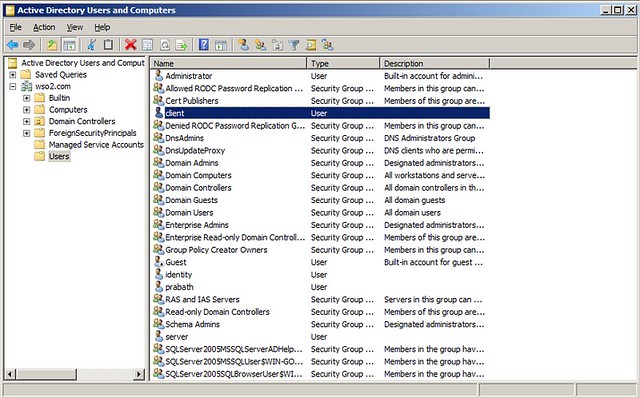
Open up a command window and type the following to set the SPN for the user 'server'
:\> setspn -A service/myserver server
1.2 IIS
Open up IIS and create an application pool called 'kerberos'
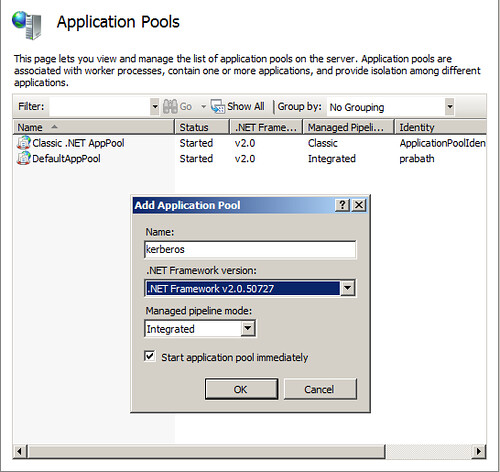
Then Edit the Advance Settings of the created application pool --> Select 'Identity' (under Process Model) --> Select 'Custom Account' --> set the user 'server' and his password
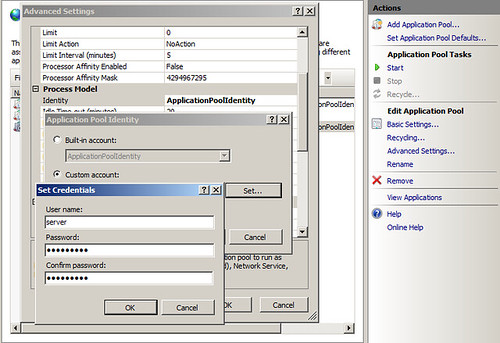
2.Sample Setup
2.1 Download the sample zip file from here, unzip and open it up in Visual Studio 2008
2.2 Find the following setting in web.config unser EchoService project and change it appropriately.. Here service/myserver is the SPN you create before for the user server.
<identity> <serviceprincipalname value="service/myserver" /> </identity>2.3 Build the entire solution
2.4 Deploy the service in IIS with the EchoService.WebSetup project
2.5 While doing 2.4, select the application pool created before in IIS - that is 'Kerberos'
2.6 Make sure the service running properly by accessing it's WSDL
http://localhost/EchoServices/EchoService.svc?wsdl
2.7 Open up the app.config file under EchoClient project and edit the following configuration appropriately..
<identity> <serviceprincipalname value="service/myserver" /> </identity>2.8 Correct the End Point address in app.config to point to the deployed service
That's it - now you can run the client from the IDE by setting it as the startup project.